
Table of Contents
MongoDB is a widely used NoSQL database that is known for its versatility, scalability, and user-friendliness. Below is a MongoDB cheat sheet that serves as a quick reference for common MongoDB operations and tasks.
In this blog, you’ll find a comprehensive list of MongoDB commands that are essential for beginners. This list includes the most frequently used MongoDB commands that you’ll likely need.
Table of Content
- MongoDB: A Concise Introduction
- Key Benefits of MongoDB
- Drawbacks of MongoDB
- Advantages of MongoDB
- Disadvantages of MongoDB
- MongoDB: A Beginner’s Guide
- Connect to MongoDB
- Databases Commands
- Collections Commands
- Index Commands
- Conclusion
MongoDB: A Concise Introduction
MongoDB is a popular open-source, document-oriented NoSQL database system designed for handling unstructured or semi-structured data. Unlike traditional relational databases, MongoDB stores data in flexible and dynamic documents (in a format called BSON), which can be easily queried, indexed, and accessed using a variety of programming languages and tools.
MongoDB provides a rich set of features such as automatic sharding, horizontal scalability, replication, high availability, real-time analytics, and support for geospatial and graph data types. It also includes powerful query and aggregation capabilities that make it well-suited for handling big data and real-time processing.
MongoDB is commonly used in web applications, content management systems, e-commerce platforms, and other environments where high availability, scalability, and performance are critical.
Key Benefits of MongoDB: Harnessing the Power of Data
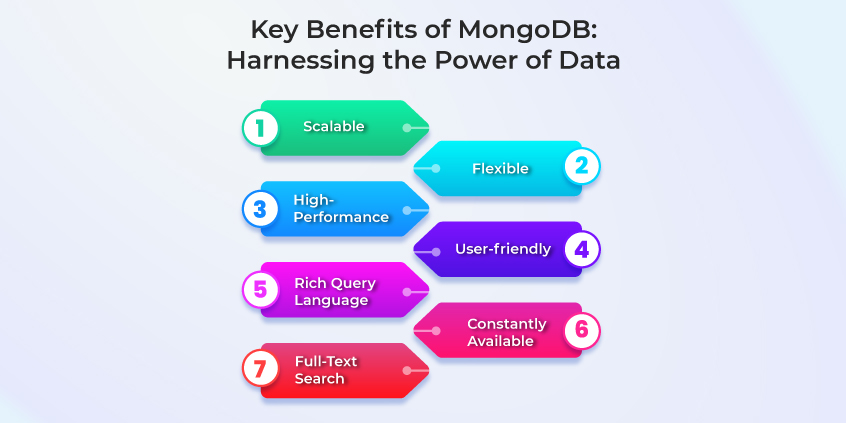
-
Scalable
MongoDB’s architecture supports horizontal scalability, enabling you to add additional resources as required to manage growing volumes of data and traffic.
-
Flexible
MongoDB offers a flexible data model based on documents, providing greater versatility than traditional relational databases. The document-based approach enables you to store multiple documents in a single collection and allows for different document structures.
-
High-Performance
MongoDB delivers strong performance through an indexing mechanism that facilitates speedy queries, combined with an in-memory storage engine that enhances performance when handling read-intensive workloads.
-
User-friendly
MongoDB features a straightforward administration interface and a query language that is easy to use which simplifies both initial setup and ongoing maintenance.
-
Rich Query Language
MongoDB offers feature-rich query language that enables easy and intuitive recovery of complex data.
-
Constantly Available
MongoDB includes native high-availability capabilities which facilitate automatic failover in case of server failures.
-
Full-Text Search
MongoDB offers efficient full-text search functionality, enabling quick and accurate search across extensive sets of unstructured data.
Drawbacks of MongoDB: The Possible Limitations
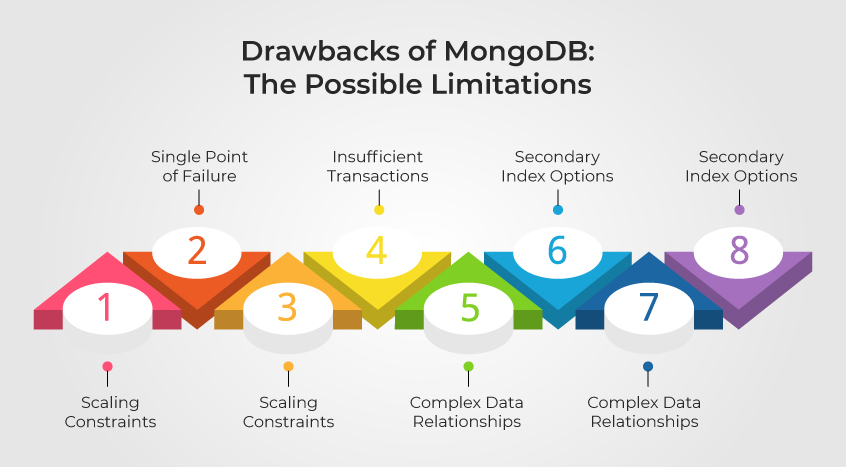
-
Single Point of Failure
As a single-node system, MongoDB contains a unified point of failure, which can potentially cause the entire system to go down.
-
Scaling Constraints
MongoDB may encounter scalability limitations when dealing with significant amounts of data or high levels of traffic.
-
Insufficient Transactions
MongoDB lacks support for multi-document transactions, which could raise an issue in certain cases where atomicity is the most important.
-
Complex Data Relationships
When dealing with relationships between data within a single collection, The use of embedded documents and linking by MongoDB can cause complexities.
-
Secondary Index Options
MongoDB has few sets of secondary index options compared to traditional relational databases, which can affect query performance.
-
Restricted Ad-hoc Query Functionalities
The ad-hoc query capabilities of MongoDB are relatively limited which can pose challenges when attempting to perform more intricate queries and aggregations.
-
Excessive Memory Consumption
The high memory usage by MongoDB can lead to problems in performance or out-of-memory errors.
Read More : How To Do User Authentication In MongoDB, Prevent Others To Access MongoDB ?
MongoDB: A Beginner’s Guide
In order to start with MongoDB, you will need to install the database either on your local machine or on a remote server. The latest version of MongoDB is available for downloading from the official website, with the installation instructions for your specific operating system.
After installing MongoDB, you can initiate the MongoDB server and establish a connection via the MongoDB client. Thereafter, you can create collections and begin inserting documents into your database.
MongoDB offers a wide range of query and update operators that facilitate complex data operations. Furthermore, the MongoDB aggregation framework can be used for sophisticated data analysis and transformations.
Connect to MongoDB
Below are the following options to connect with MongoDB
- Terminal:
- mongo # connects to mongodb://127.0.0.1:27017 by default
- mongo –host <host> –port <port> -u <user> -p <pwd> # omit the password if you want a prompt
- Using URL: mongo “mongodb://192.168.1.1:27017”
- MongoDB Atlas: mongo “mongodb+srv://cluster-name.abcde.mongodb.net/<dbname>” –username <username>
Databases Commands
- View all databases
- show dbs
- Create a database/ switch to databases
- use <<db name>>
- View current Database
- db
- Delete Database
- <<db name>>.dropDatabase()
Collections Commands
- Show Collections
- show collections
- Create a collection
- db.createCollection(‘<<collection name>>’)
- Show Collections
- show collections
- Documents commands
- show all rows from a collection
- db.<<collection name>>.find()
- insert a row in collection
- db.<<collection name>>.insert({name: ‘test’})
- insert multiple row in collection
- db.<<collection name>>.insertMany([{name: ‘test’}, {name: ‘test1’}, {name: ‘test2’}])
- get the matching row
- db.<<collection name>>.find({name: ‘test’})
- get the first marching row
- db.<<collection name>>.findOne({name: ‘test’})
- get count of rows
- db.<<collection name>>.count() //this may depricated
- db.<<collection name>>.countDocuments()
- get limited of rows
- db.<<collection name>>.find().limit(2)
- update multiple row in collection
- db.<<collection name>>.update({name: ‘test’}, {$set: {name: ‘test update’}})
- update a row in collection
- db.<<collection name>>.updateOne({name: ‘test update’}, {name: ‘test’})
- remove a row in collection
- db.<<collection name>>.remove({name: ‘test update’})
- show all rows from a collection
- Drop Collections
- db.<<collection name>>.drop()
- Some other Collections functions
- Get all the collection details
- db.comments.stats()
- Get all the collection details
Index Commands
- Create Index
- db.<<collection name>>.createIndex({‘name’: 1}) // for indexing on single field
- db.<<collection name>>.createIndex({name: 1, category: 1}) // for indexing on multiple field
- Get Index
- db.<<collection name>>.getIndexes()
- db.<<collection name>>.getIndexKeys()
- Drop Index
- db.<<collection name>>.dropIndex(‘<<name of index>>’)
Conclusion
While this guide covers some of the essential MongoDB commands, there are various advanced operations and functions available to use for intricate queries and data manipulation. Whether you are a professional developer or just starting, MongoDB is an excellent choice for your next project. If you want to learn more, check out the official MongoDB documentation.





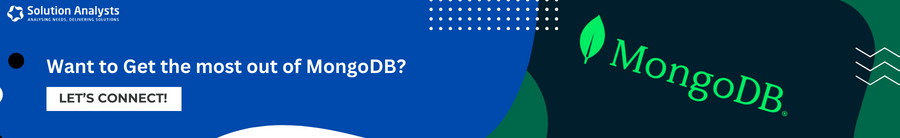




 sales@solutionanalysts.com
sales@solutionanalysts.com biz.solutionanalysts
biz.solutionanalysts






