
One can not modify the Content Type named Folder in SharePoint, as it is “sealed” always.
So we created a new content type based on folder, added the custom column, added the content type to the library and magically we found my custom folder type in the New dropdown. Here’s the steps:
- Go to Site Actions, Site Settings
- Click Site Content Types
- Click Create
- Give the new content type a name such as “Sample Folder
- Set the parent content type group as Folder Content Types
- Set the parent content type to Folder
- Add the new content type to a Group. I put it back in the “Folder Content Types” group
- Click OK
- Scroll down to the columns section and click Add from new site column
- Name the column and set all the usual column options
- Repeat for any additional columns (Document Type,Entity,Date, etc)
- Click OK
- Go to your document library
- Click Settings and Library Settings, or in 2010 click the Library ribbon tab and then click Library Settings
- Click Advanced and set Allow management of content types to Yes and click OK (this may already selected)
- Scroll down to Content Types and click Add from existing site content types and add your new folder content type
- Go to your document library and click the New dropdown, or the New button in the 2010 Document ribbon, and add your folder!
- Go to the View drop down and click Modify this view and add your new folder meta daolumns.
There are no easy pre-cooked solutions in SharePoint, but the first step to make the right choices is to understand how it all actu works.





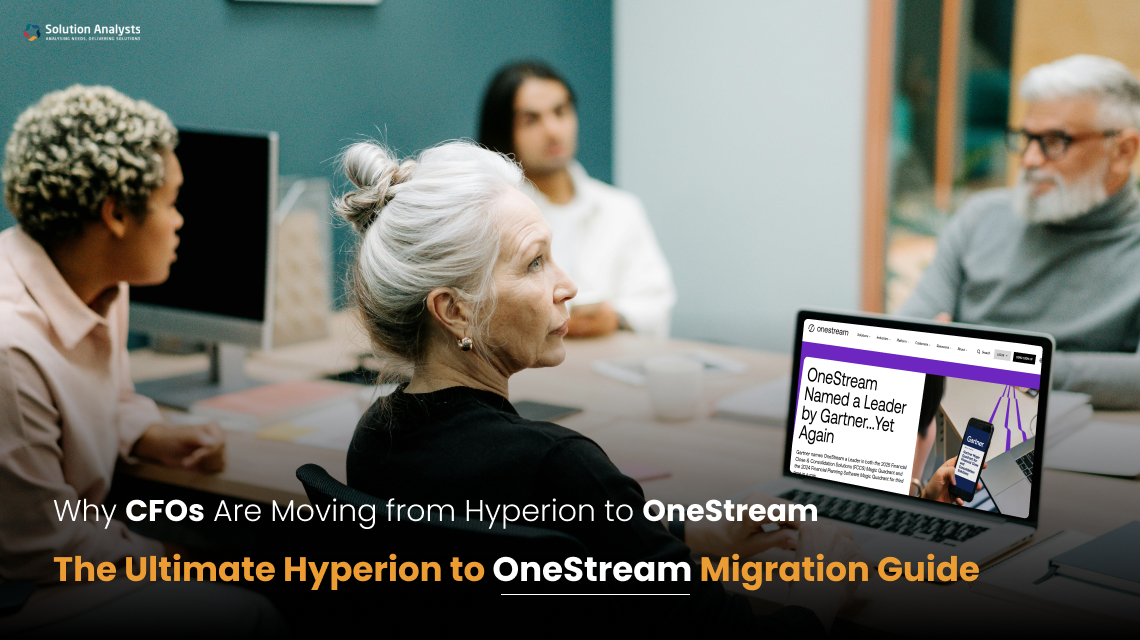



 sales@solutionanalysts.com
sales@solutionanalysts.com biz.solutionanalysts
biz.solutionanalysts






