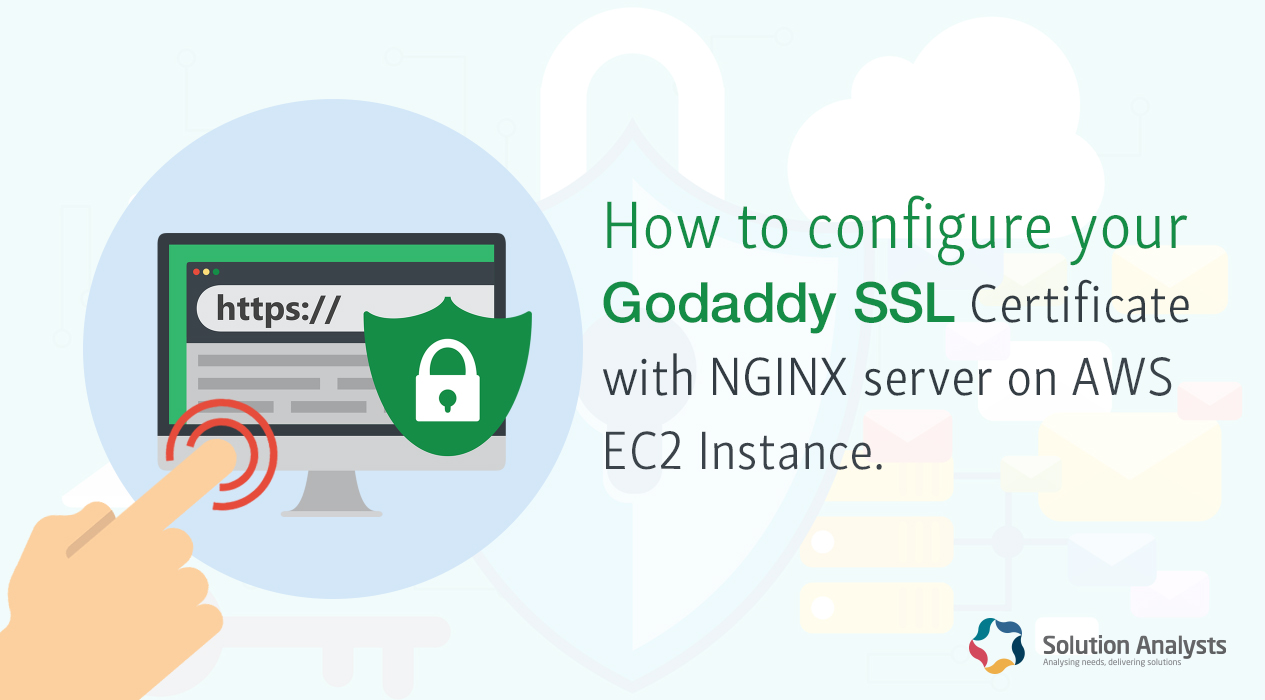
This tutorial describes the process for How to configure/Install your Godaddy SSL certificate with NGINX server on AWS EC2 Instance.
- Login to your server.
- Go to below directory :
>$ cd /usr/share/ssl/certs/yourdomain.com/ If directory is not present you can create new one.
- Copy below command and replace your-certificate-name.csr and your-certificate-name.key and yourdomain.com
>$ openssl req -new -newkey rsa:2048 -nodes -out your-certificate-name.csr -keyout your-certificate-name.key -subj "/C=IT/ST=Lombardia/L=Como/O=Batoc67 srl/CN=yourdomain.com"
- Run below command and copy the whole content given by it. Replace your-certificate-name.csr
>$ cat your-certificate-name.csr
- Paste the content of csr into godady ssl manager in Certificate Signing Request (CSR).
- After some time it will allow you to download the certificate. Select Other from Dropdown and download.
- Now extract .zip file and put both the file on server at this path
/usr/share/ssl/certs/yourdomain.com/
- Run below command
>$ cat your-ssl.crt your-ssl-bundle.crt > your-domain.chained.crt
- Add below in your server blog of NGINX for SSL.
ssl_certificate "/usr/share/ssl/certs/yourdomain.com/yourdomain.chained.crt"; ssl_certificate_key "/usr/share/ssl/certs/yourdomain.com/yourdomain.key";
- Save your file.
- Restart nginx service.
>$ sudo service nginx restart
- Make sure port 443 is open for all under security group in EC2 consle.
- Check your configuration with below link. https://www.sslshopper.com/ssl-checker.html?#hostname=yourdomain.com
By Nitish Thakrar





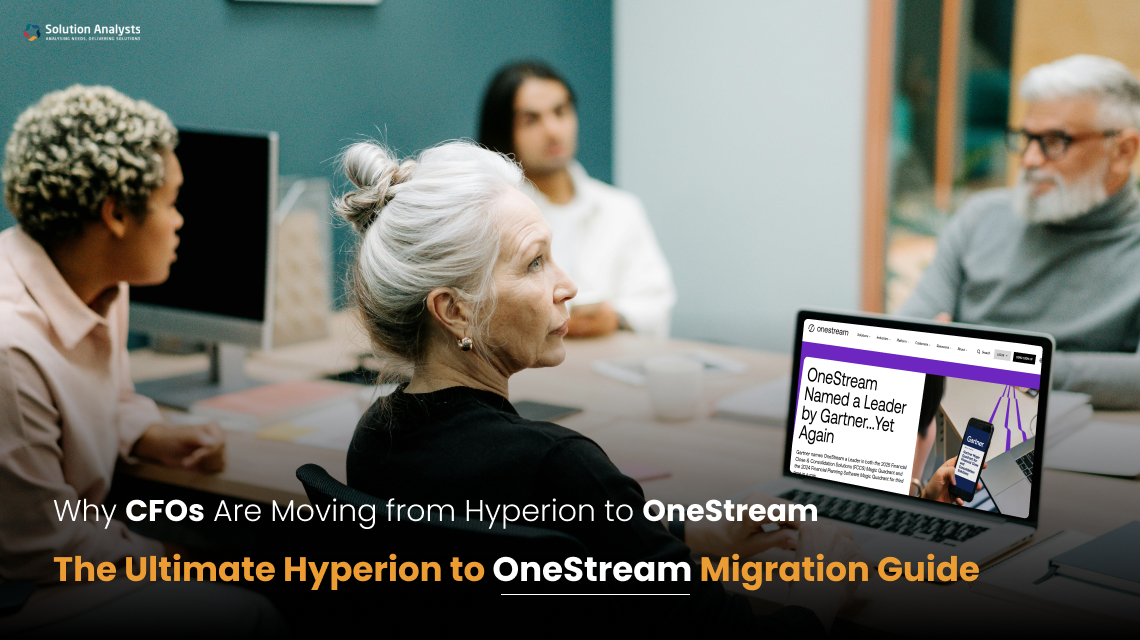



 sales@solutionanalysts.com
sales@solutionanalysts.com biz.solutionanalysts
biz.solutionanalysts






