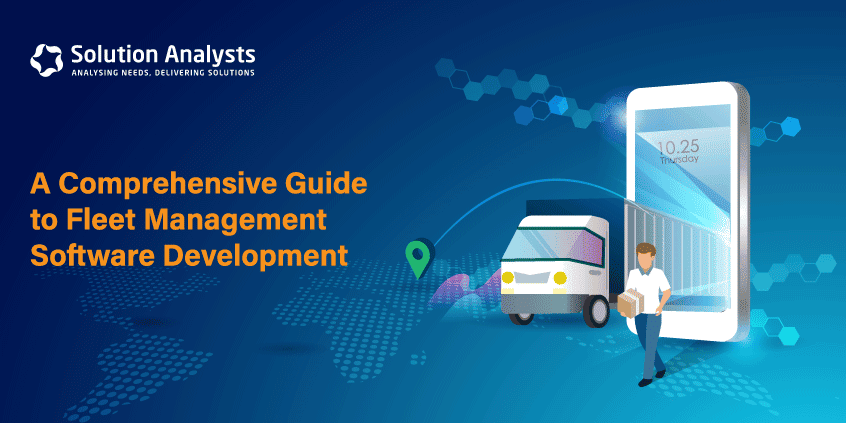Table of Contents
Here we would like to share brief detail for Top 9 New Features in SharePoint
Authentication
Microsoft says that SharePoint 2013 Preview has been improved to make claims-based authentication easier to use. It extends support for application authentication via Open Authorization 2.0 (OAuth) as well as for server-to-server authentication.
Users can grant apps in the SharePoint store and catalog access to certain resources and data. Server-to-server security tokens that contain user identity claims enable cross-server authenticated access between, say, SharePoint 2013 Preview and Exchange 2013 Preview.
Business Connectivity Services
There’s been a bunch of new features added, including these: Support for OData Business Data Connectivity (BDC) connections, in addition to connections for WCF, SQL Server, and .NET assemblies. Automatic generation via Visual Studio 2010 of BDC models for OData data sources.
An event listener with an event subscriber on the SharePoint 2013 Preview side, to enable SharePoint users to receive notifications of changes to the external system. Self-contained apps for SharePoint.
But wait–there’s more: Enhancements to external lists that bring them to functional parity with other SharePoint lists. The exposure of the REST APIs for web and mobile app developers to use.
Six new Windows PowerShell cmdlets specifically for OData. And the ability, via Business Connectivity Services Client Runtime, to have side-by-side installations of Office 2010 and Office 2013 Preview on the same client computer.
eDiscovery
Showing SharePoint’s increasing presence in the world of litigation, eDiscovery improvements have been added that, unfortunately, are probably sorely needed. They include a new site template, the eDiscovery Center, which creates a portal for managing cases—you can access cases to search, hold content, and export content.
Microsoft has added improvements to in-place holds, including site-level preservation; the ability for users to work with content that’s preserved; and the ability to define the scope of preservation via a query filter. You can also now take the results of your eDiscovery search—including documents, wiki pages, Exchange email messages and tasks– and export them into a review tool.
Mobile Devices
Optimized viewing for mobile device users was a no-brainer addition to SharePoint Server 2013 Preview—it had to be done.
Other new features include the following: The ability to render a single SharePoint published site in multiple formats for different devices. The ability to enable a push notification service on a SharePoint site to send device updates to a Windows Phone device.
We’re not done yet: A new geolocation field type for use in mobile app development. The ability for some devices to display PerformancePoint Web Parts, Excel Services reports, and SQL Server Reporting Services reports. And finally, enhanced viewing of Office Web apps (Word, Excel, and PowerPoint) via mobile browsers.
Records Management and Compliance
Reflecting perhaps not a dearth of added features, but the distance SharePoint 2010′s records management features had improved from SharePoint 2007′s, you’ll find that SharePoint 2013 Preview has enhanced compliance simply by extending retention policies to SharePoint sites.
This also applies to any Exchange Server 2013 Preview team mailboxes associated with those sites.
Business Intelligence
SharePoint 2013 Preview adds tons of new features, including the following: New features in Excel for business intelligence (BI): In-Memory BI Engine (IMBI) for near-instant analysis of millions of rows of data; Power View Add-in for Excel, which offers visualizations, animations, and smart querying to enable users to visualize modeled data; decoupled PivotChart and PivotTable reports allowing for the creation of PivotChart reports without having to add a PivotTable report on the same page; and the ability to do trend analysis from cells in PivotTable reports that use OLAP data.
It also adds Excel service enhancements such as an updated Business Intelligence Center site template, and improved timeline controls.
Social Computing
It’s no surprise that Microsoft wanted to beef up the social computing features in SharePoint, and with SharePoint 2013 Preview, it’s on track for doing so. Basically, it’s enhanced the administration and user experience, and added ways for enterprise users to collaborate more fully and naturally using social media features.
One way is by enhancing the ability create discussions—via two new templates called Community Site and Community Portal. Microsoft also redesigned the UI for MySites, and added Microblog and Newsfeeds features, and improved features users need around saving, synchronization, sharing, and moving content.
Because of the new MySites features, you’ll also find Microsoft made several changes to the User Profile service application settings in Central Administration around configuring permissions, privacy, micro-blogging and newsfeeds, and more.
Web Content Management
Microsoft improved the video upload process for content authors, and improved image display and performance of a site with its image renditions feature, which reduces the size of an image file that is downloaded to the client.
It added an integrated translation service that gives content authors or managers the ability to choose which content will be exported for human translation and which for translation by machine.
And cross-site publishing does just as it says, giving you the ability to display content in one or more publishing site collections. You can also designate any library or list as a catalog, enabling content to be reused on publishing site collections.
Workflow
Microsoft made architectural changes in SharePoint Workflow. If you want to have the nearly identical experience of building workflows in SharePoint 2013 Preview as you do in SharePoint 2010, you simply install SharePoint Server 2013 Preview.
But if you want the SharePoint 2013 workflow platform, you need to install and configure Windows Azure Workflow to communicate with your Preview farm. SharePoint Designer 2013 Preview includes new functionality designed specifically for Windows Azure Workflow, and called the SharePoint 2013 Workflow platform.
These new features include a visual workflow that uses a Visio 2013 Preview add-in, the ability to enable no-code web service calls from inside a workflow, new actions for the task process, the ability to start a workflow built on SharePoint 2010 from a workflow built on SharePoint 2013, and new workflow building blocks called Stage, Loop, and App Step.
Note that to manage and monitor the Windows Azure Workflow in SharePoint 2013, you must use Windows PowerShell.